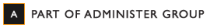We have launched a new password-protected Econia Safe for the transmission of sensitive messages and personal data. We are using Econia Safe system instead of Securedmail (Turvaposti).
Econia Safe is a browser-based secure messaging channel in accordance with the General Data Protection Regulation (GDPR), where messages remain archived for 14 days.
The user can send a message, reply to a message and attach attachments. You do not need to log in to read or reply to messages.
You can change the interface language by pressing the flag icon (alternative Finnish and English).
Easy and safe!
This is how to send a new message in Econia Safe:
- Go to www.econiasafe.fi and select Send message.
- Fill in the fields with the requested information
- Enter your email address and phone number
- Enter the recipient’s email address
- To create a random password, press the circular arrow button, or you can enter your own password in the field
- Add a subject to the message and write your message
- To add attachments, press Attach file
- Finally, send a message.
This is how to receive a message:
- You will be notified by e-mail when the message arrives at Econia Safe. The e-mail contains a link to Econia Safe. Open the link.
- The service asks for the password that you have received either via SMS to the phone or otherwise from the sender. Enter the password and press Read message.
- The message opens. You can view the details and content of the message. If the message has attachments, the Attachments button is blue, you can press that button to display the attachments.
- Press Reply to reply to the message. Write your message in the message field and press Send reply. To cancel the message, press Cancel (a message that has already been sent cannot be canceled).